There is an ongoing debate between AutoCAD users that STB is better than CTB and vice versa. Realistically there is no right or wrong when it comes to which method reigns supreme, rather it boils down to personal preference. As a company ourselves, we have used both CTB and CTB files, and we consider both methods have their advantages and disadvantages.
If you are new to the AutoCAD world, you may not know which method suits you. Let’s explore the advantages and disadvantages to help make that decision easier.
How do they work?
A CTB is a colour-dependent plot style table that uses an object’s colour to determine characteristics such as lineweights. For example, every red object and layer in a drawing is printed the same way. There are 256 plot styles in a colour-dependent plot style table, one for each colour.
A STB is a Named Plot Style table. Named plot styles are assigned to objects and layers in the same way that linetype and colour are assigned to objects. You can make as many named plot styles as you want, and then apply them either to a layer or directly to an object. For example, when you use a named plot style table, objects that have the same colour may be plotted differently, based on the plot style assigned to the object.
CTB & STB Pros
The CTB Pros:
- The CTB has been around for a longer time, making it a more popular choice among companies. This makes it easier for collaboration between companies.
- You can assign different lineweights to an object. For example, Dimension properties allow you to assign different colours to dimension lines, extension lines, and text. You can have dimension text print with a medium lineweight, the same as the annotation text, while using a fine lineweight for extension and dimension lines.
- Because of the restriction of the CTB file concerning colour and lineweights, it deffers employees from deviating too much from your company’s standard. For companies that require a strict standard, the CTB performs better than STB.
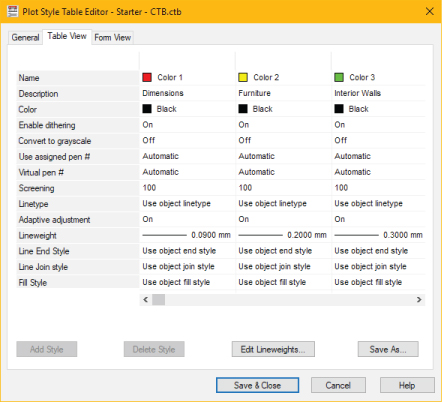
The STB Pros:
- Is easy to edit within the drawing.
- You do not have to memorize property layers or colours like you would have to with the CTB.
- You can have multiple STB files applied to the same drawing.
- Not restricted by colour. You can assign any colour you wish to layers.
- Unlike in a CTB file, you can add and delete styles in a STB file.
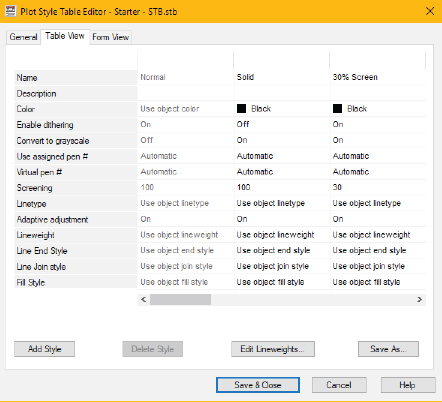
CTB & STB Cons
The CTB Cons:
- Unlike using STB, the plot properties in the CTB methods cannot be changed in the Layer Properties tab. All settings have to be done directly in the CTB file and require you to memorize properties of each colour.
- Constraint to using specific colours due to lineweights for certain layers.
- Adding a new linetype style in a particular project will affect all other drawings, and is more time consuming.
- While you can edit plot styles in a CTB file, you cannot add or delete plot styles.
The STB Cons:
- Named plot styles are based on objects or layers, you don’t have that lineweight control over individual dimension components. The same limitation applies to tables, where you cannot set text to be one colour and grid lines to be another.
- For companies that have been using CTB for a while, transitioning to STB can be challenging and time consuming
- STB is not as widely adopted by companies.
There you have it, both CTB and STB will get the job done at the end of the day. Hopefully this analysis of each method will provide a better understanding of the difference between them, and help you chose the right method for you!
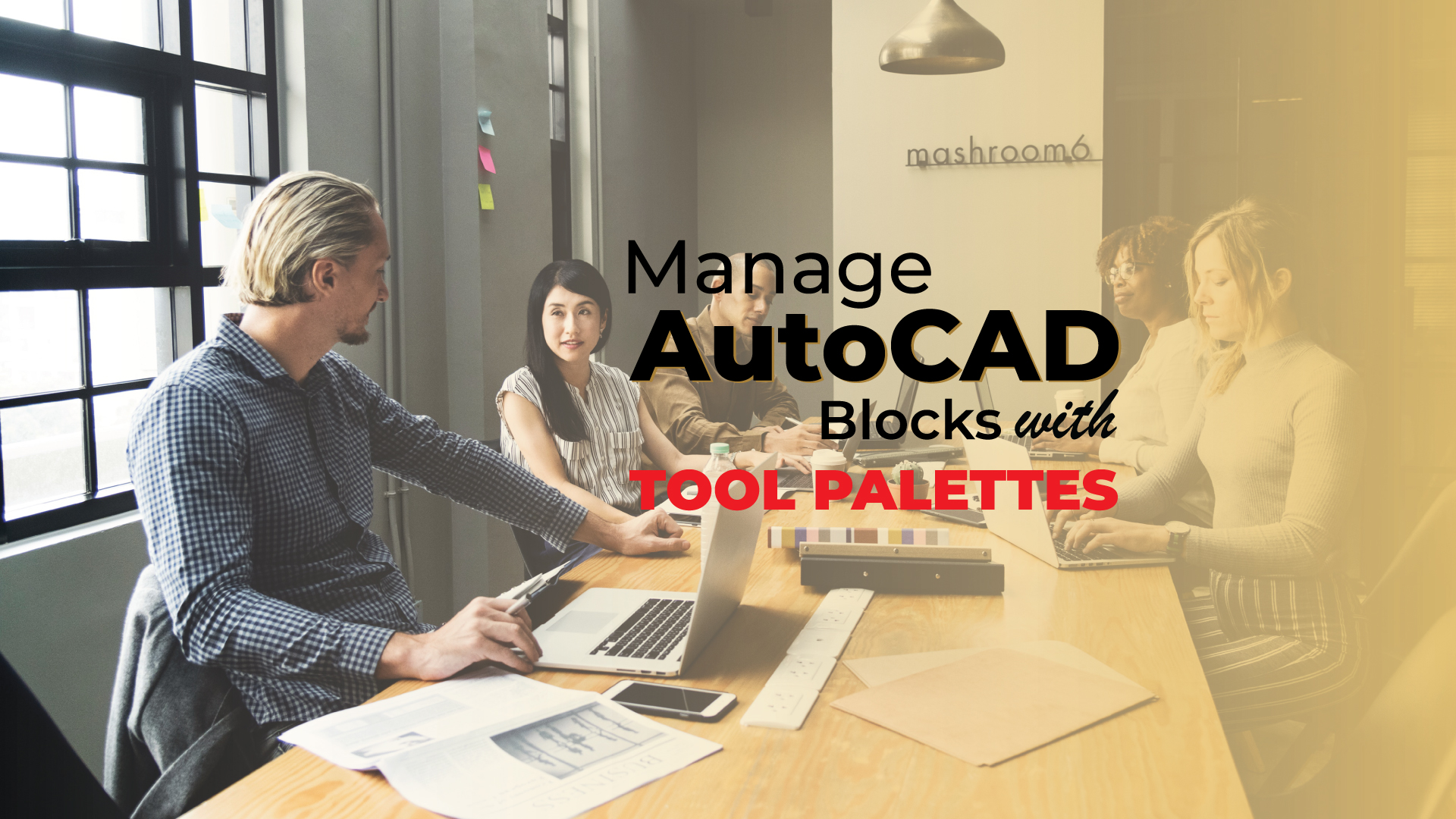
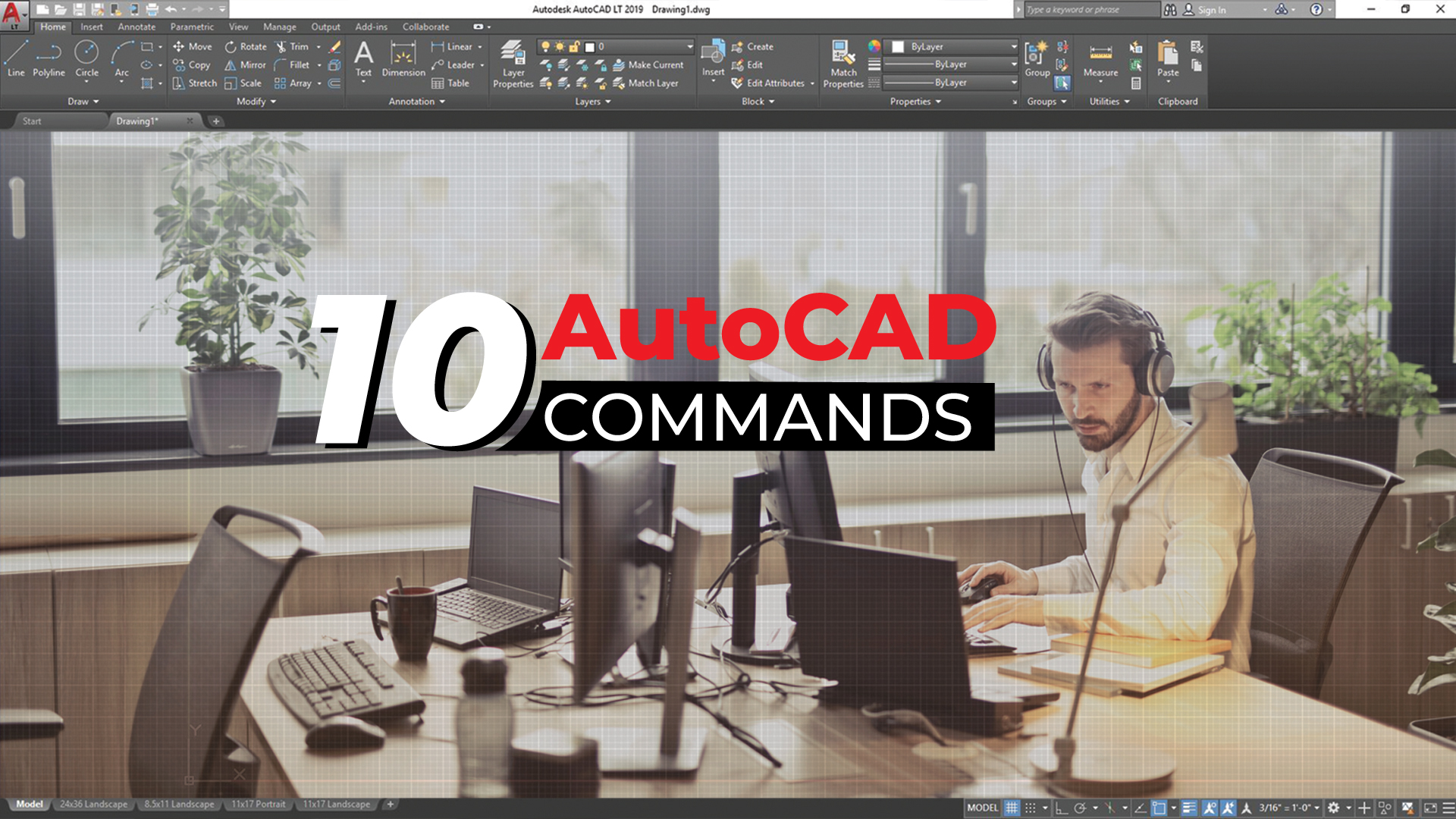
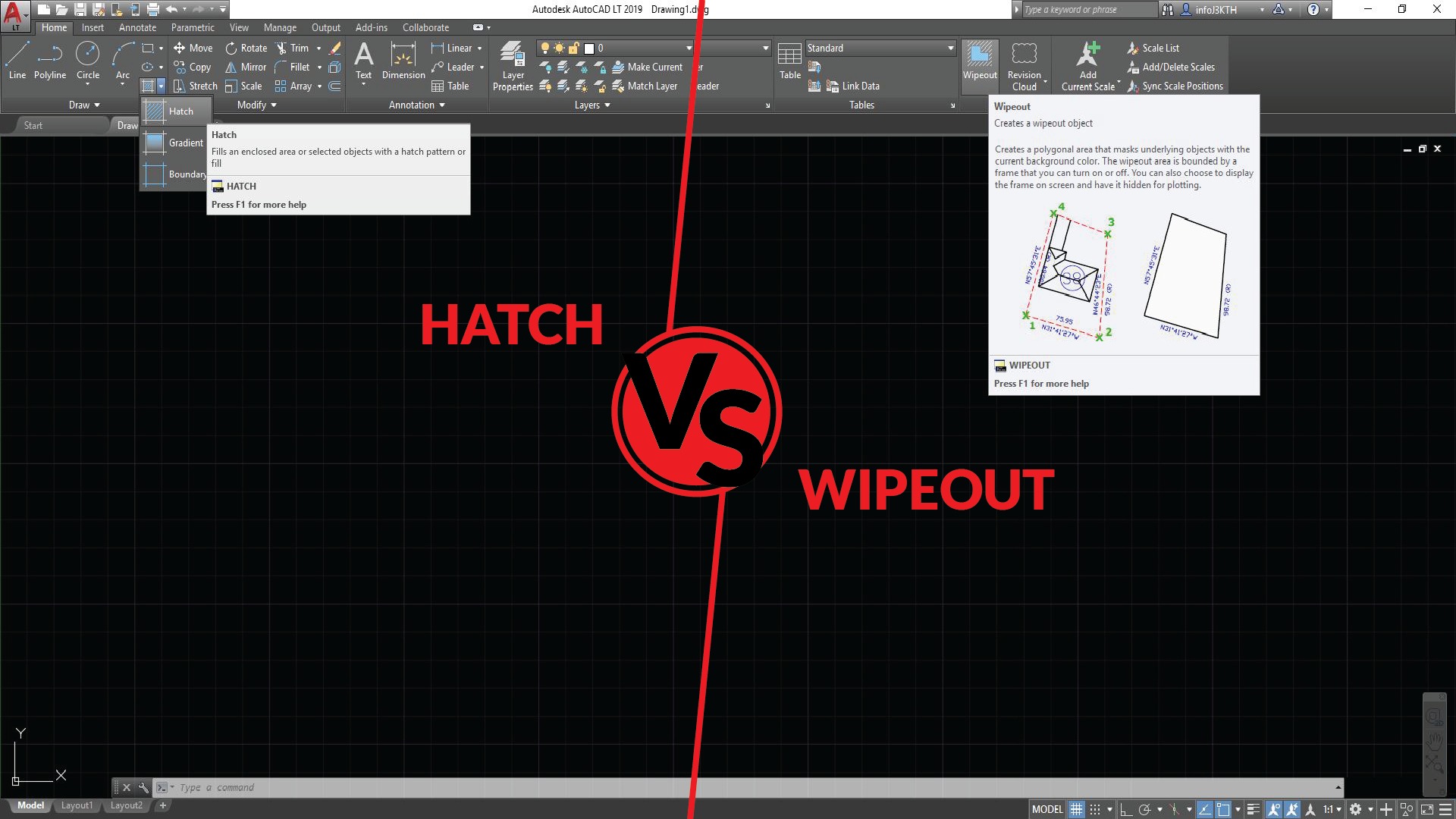

Leave a Reply
You must be logged in to post a comment.